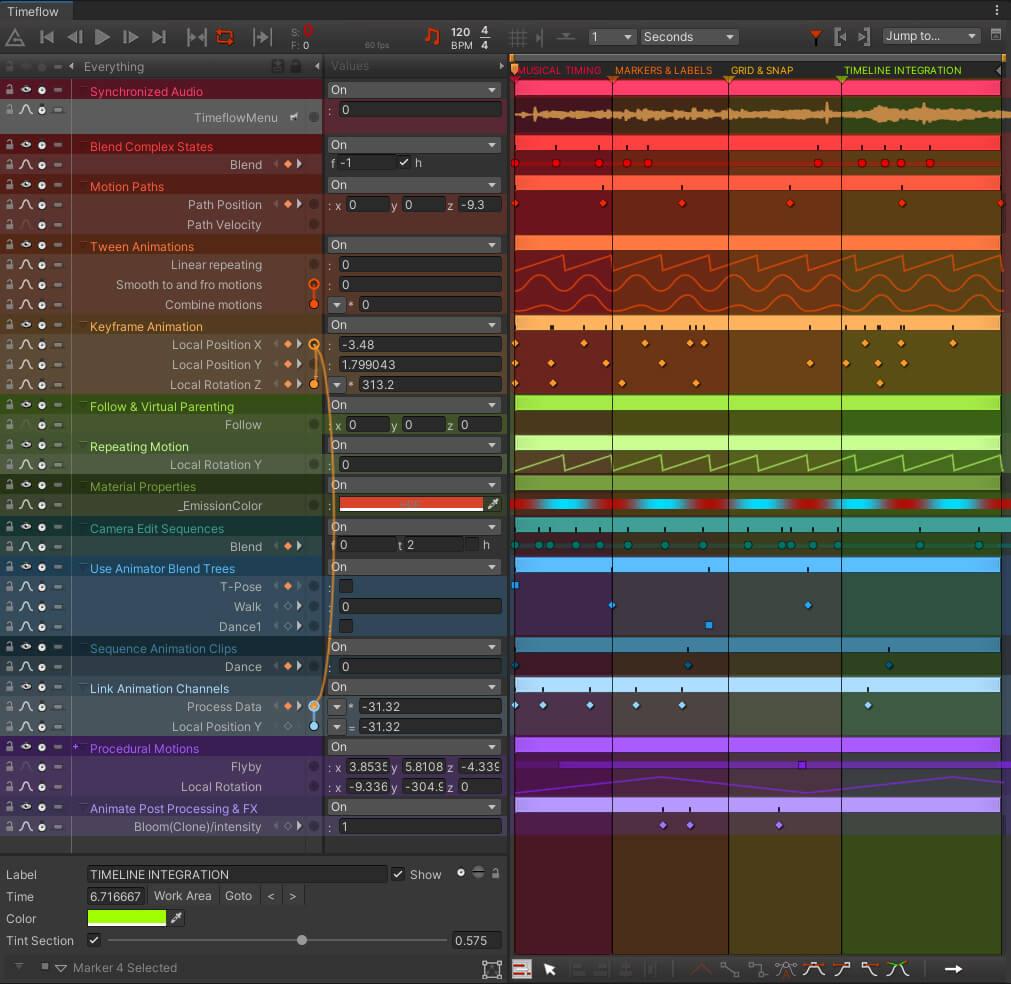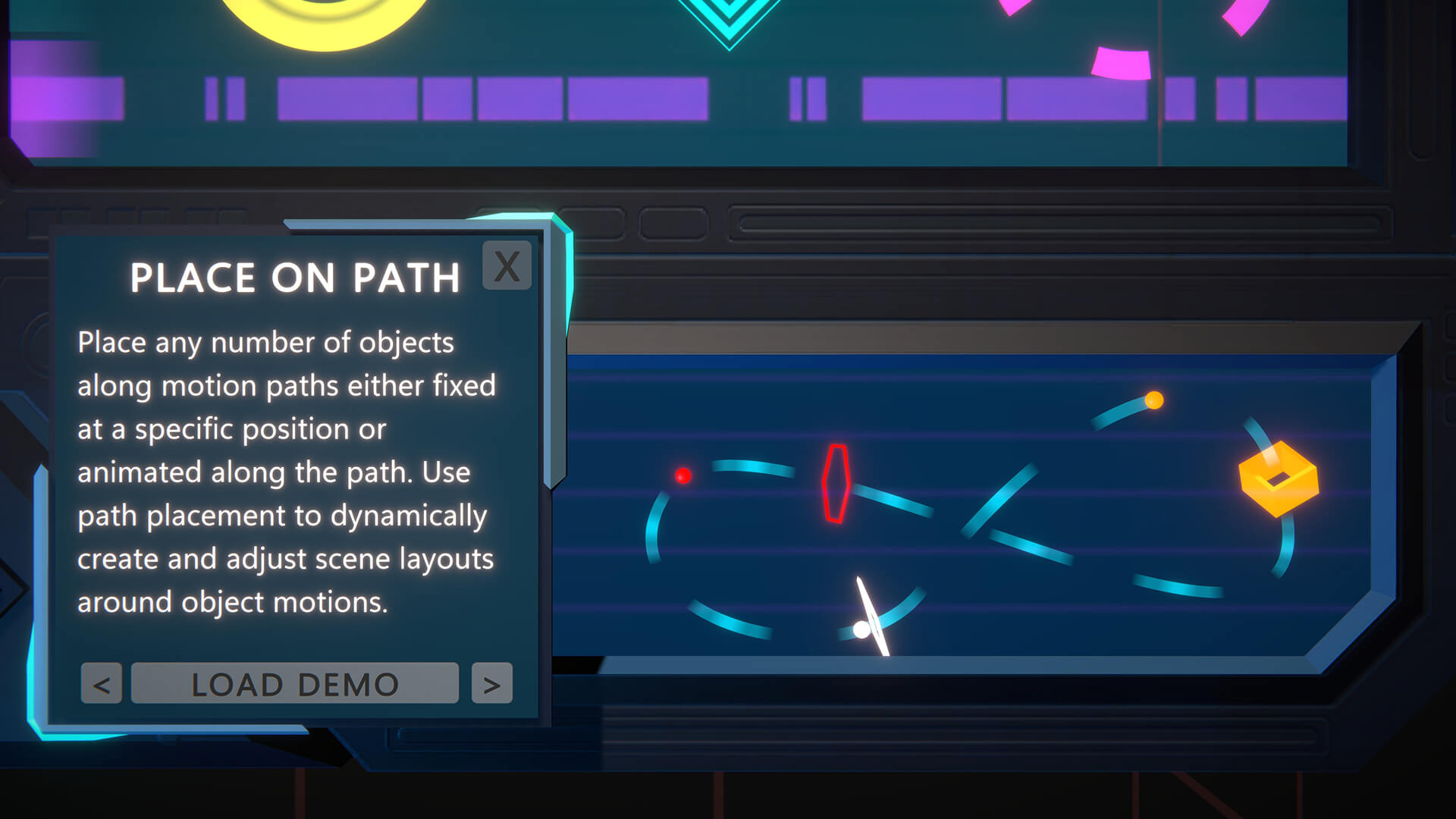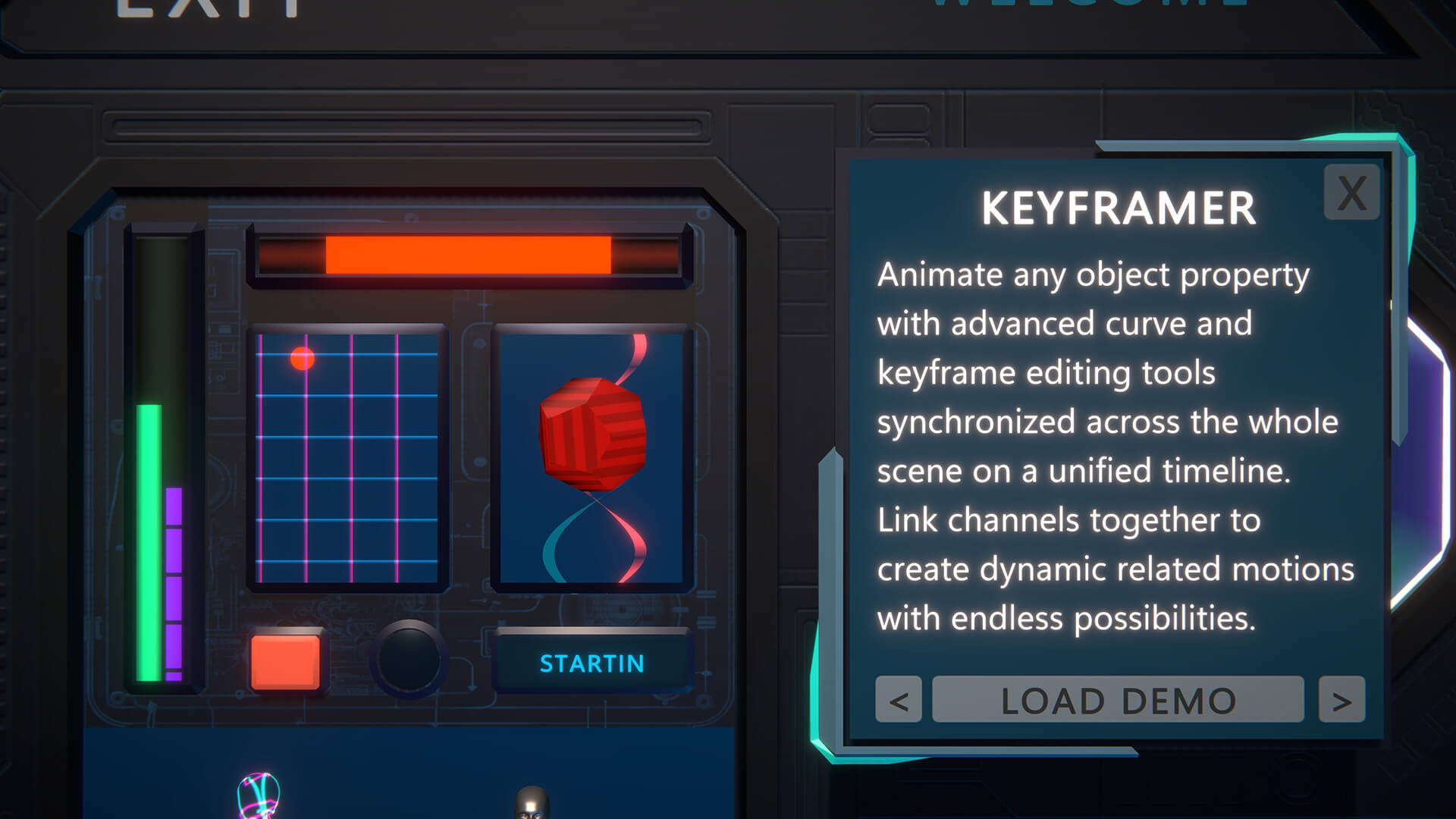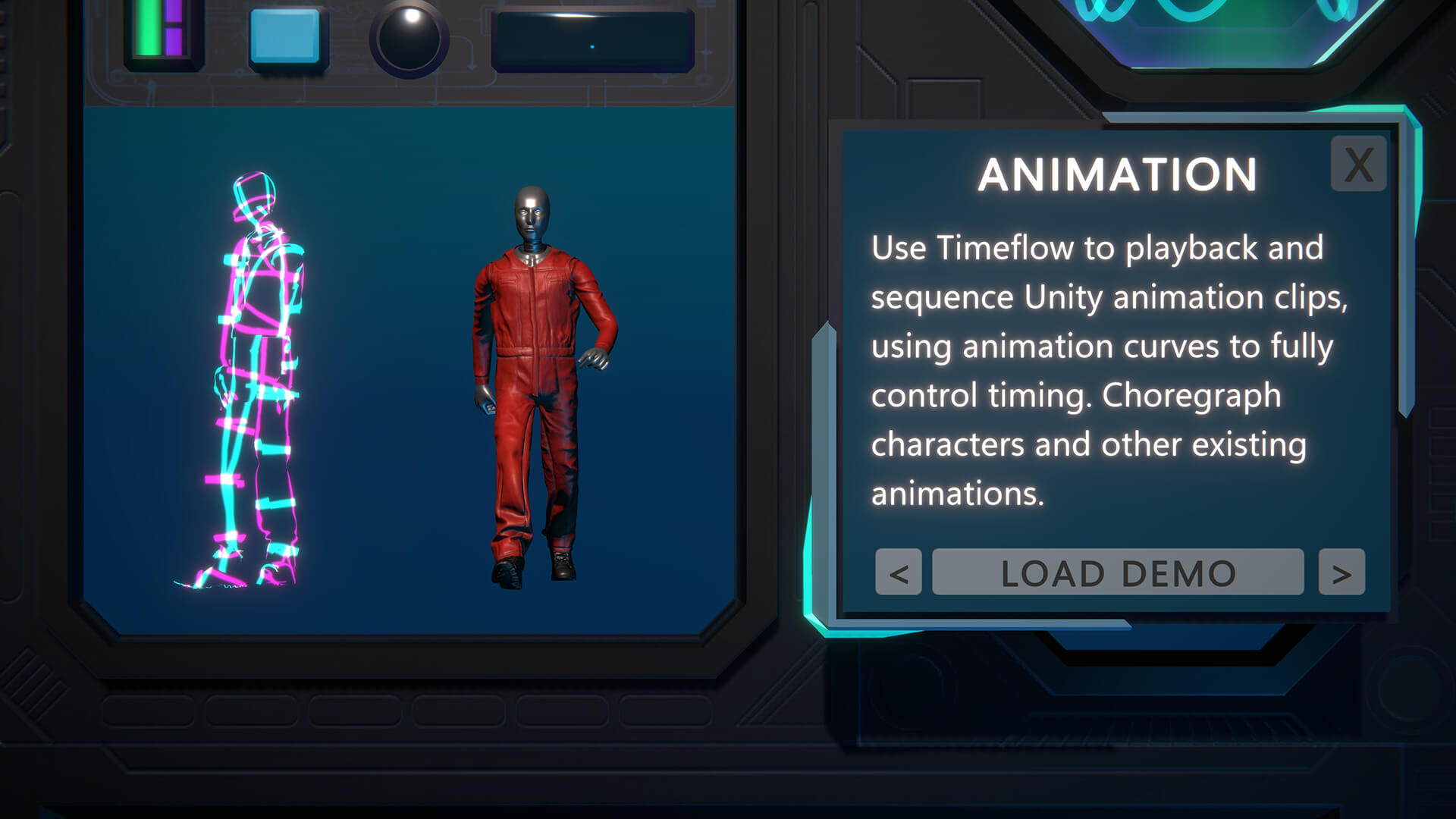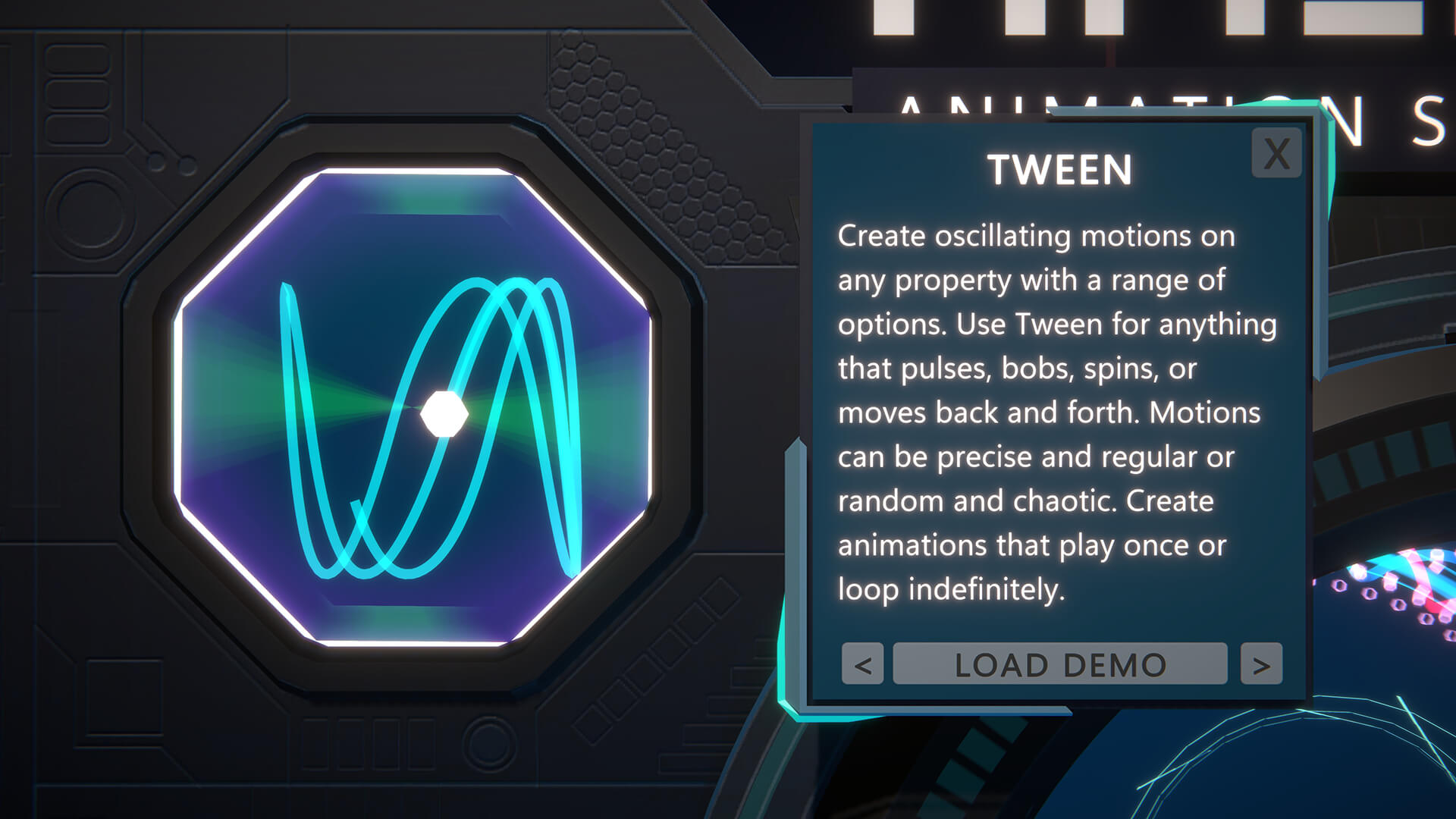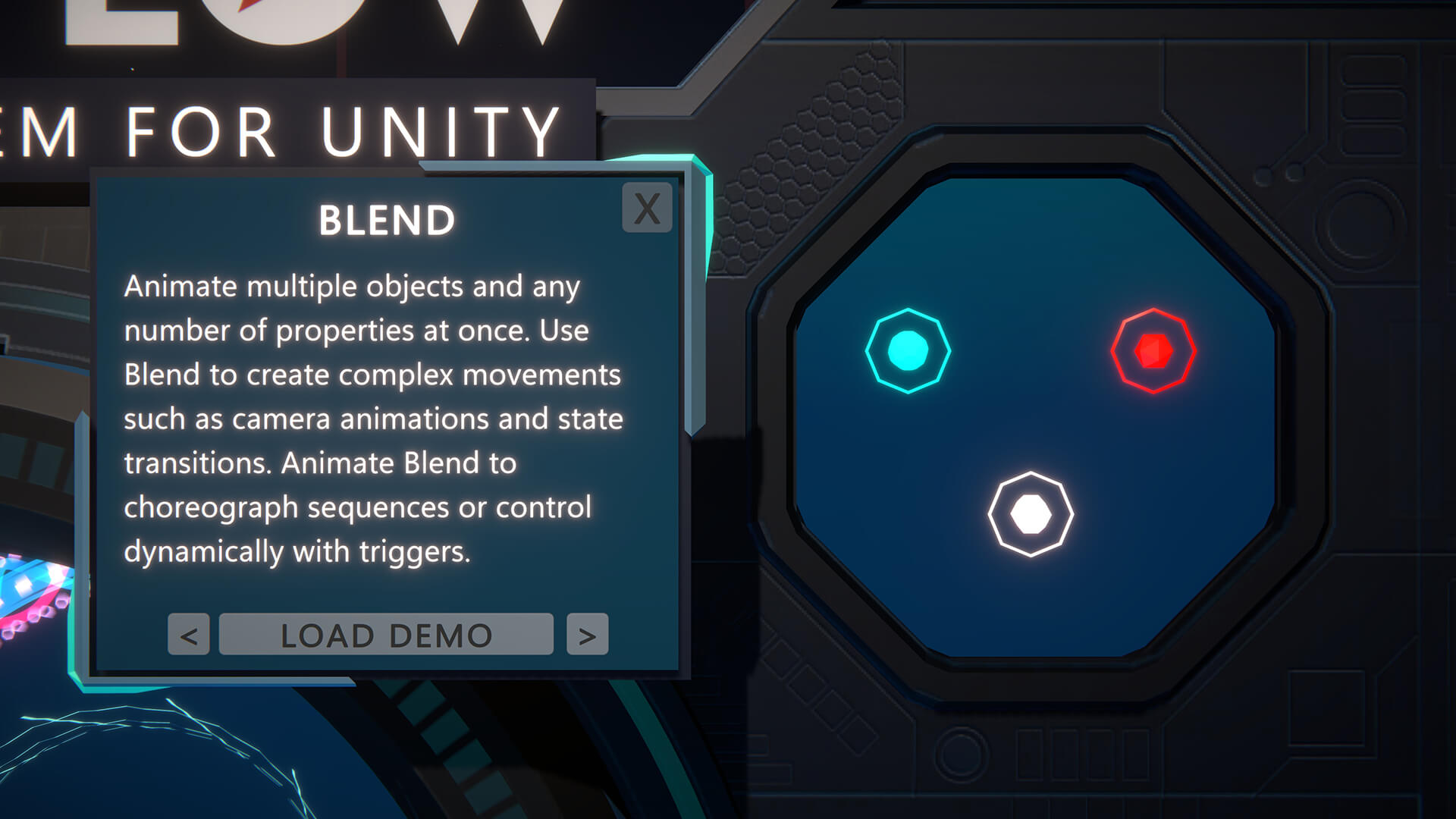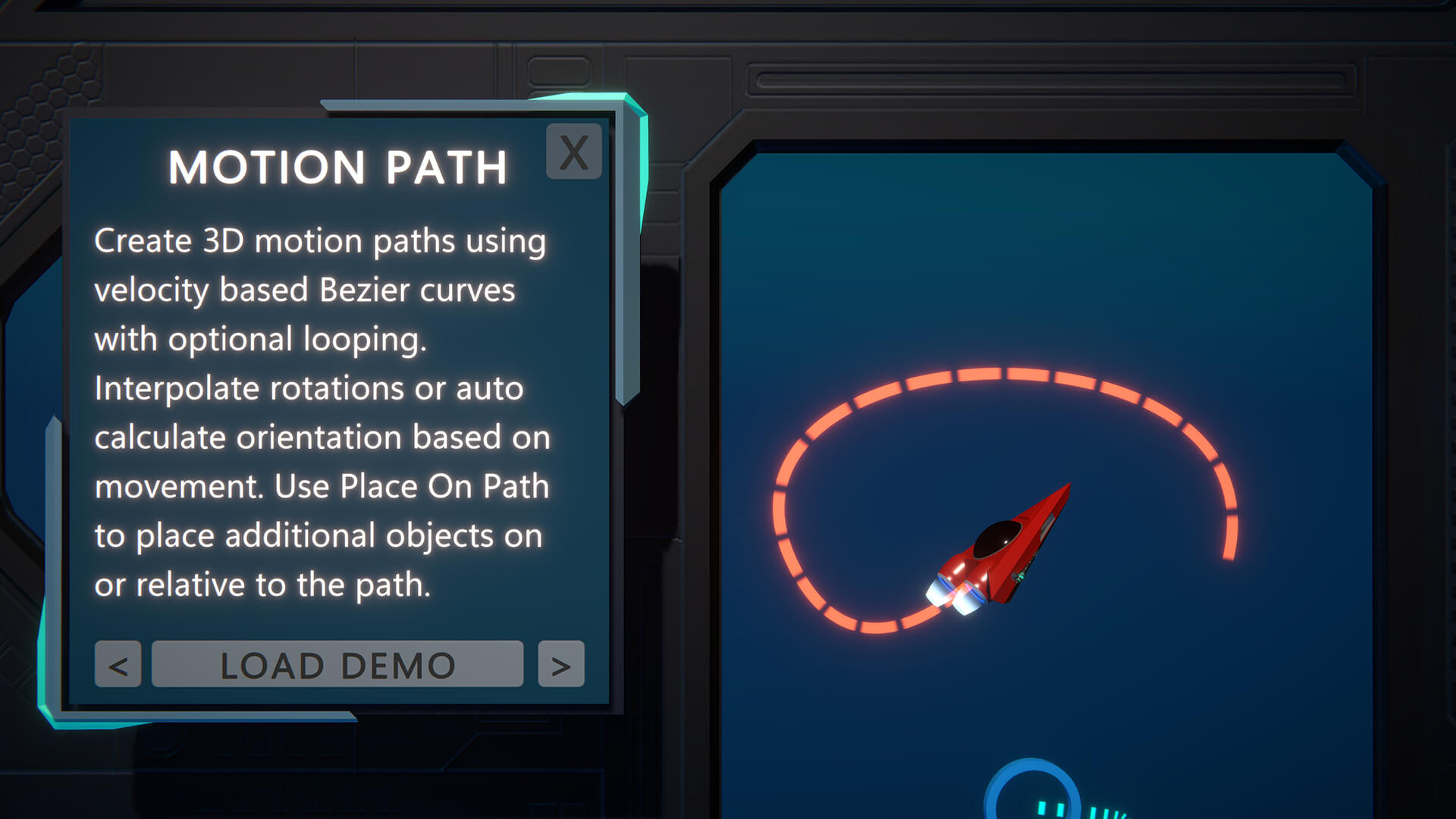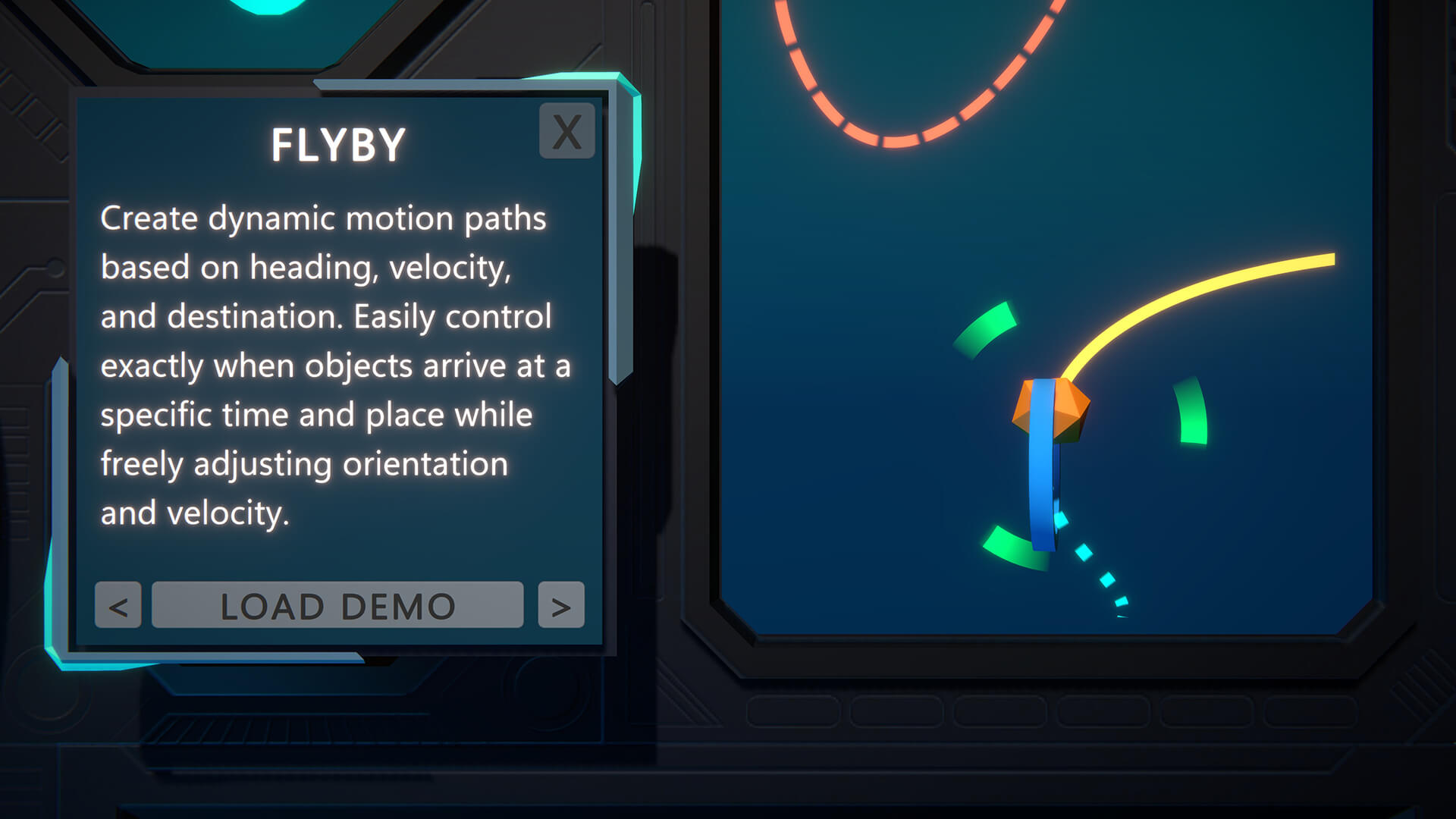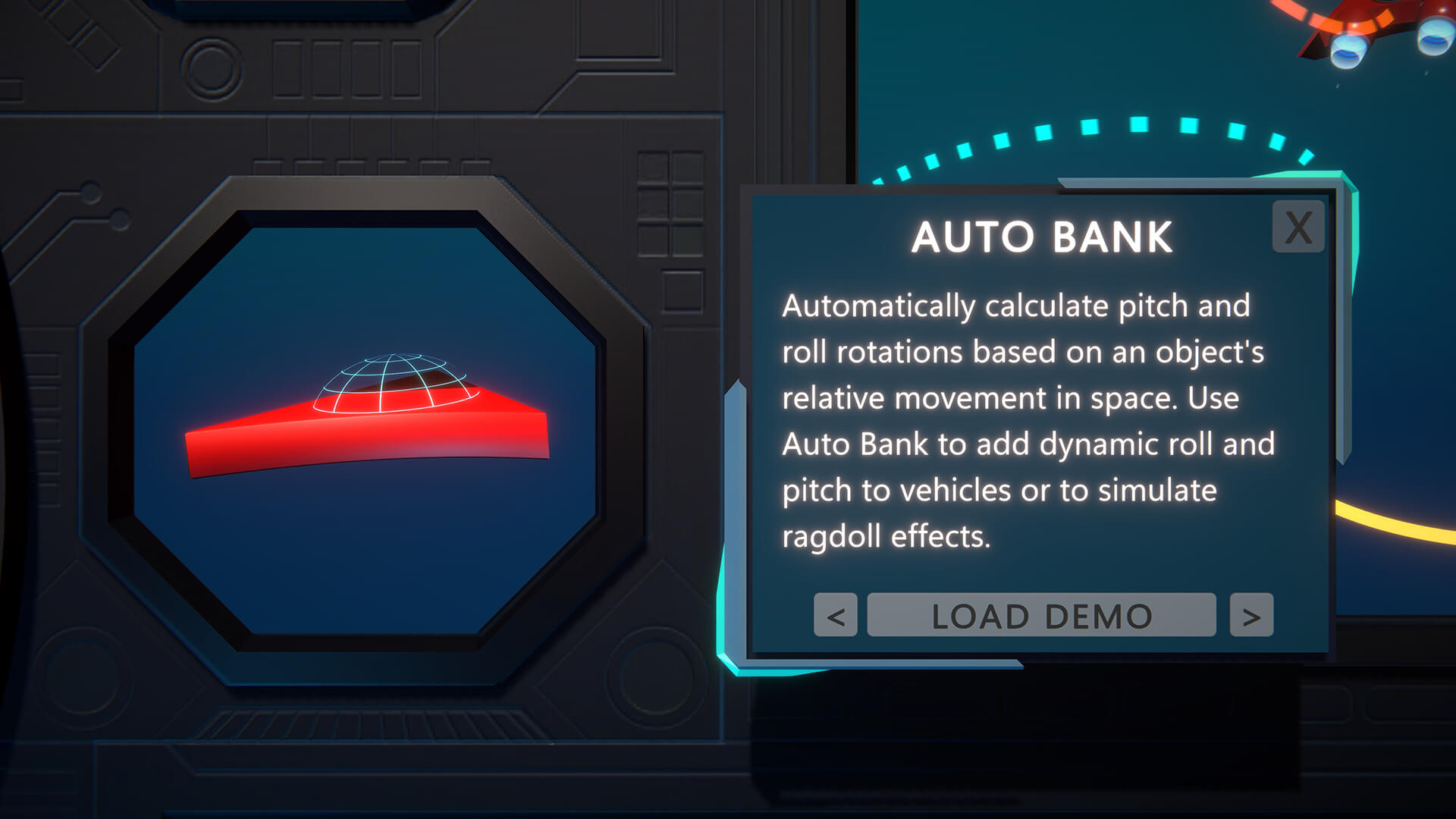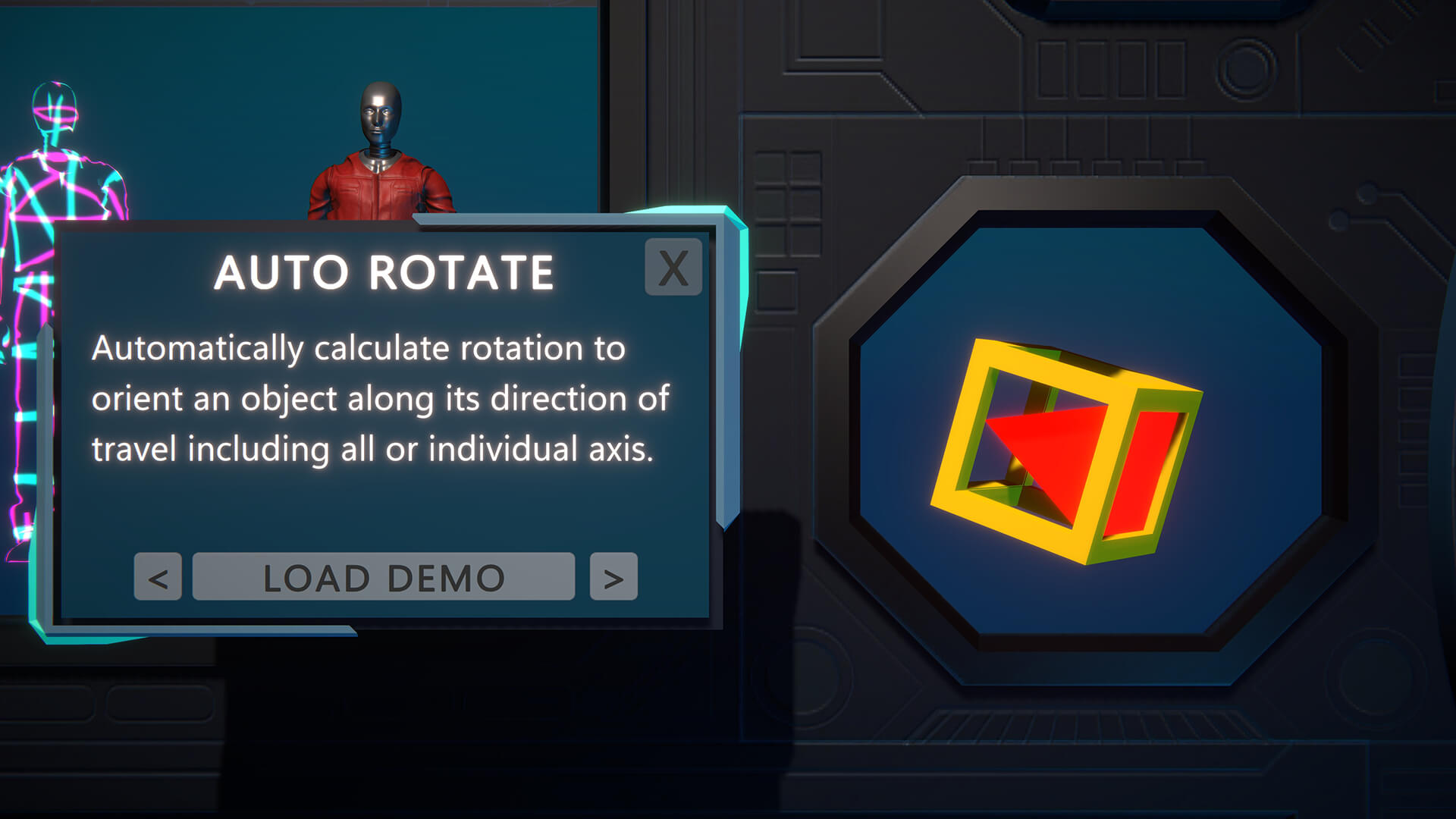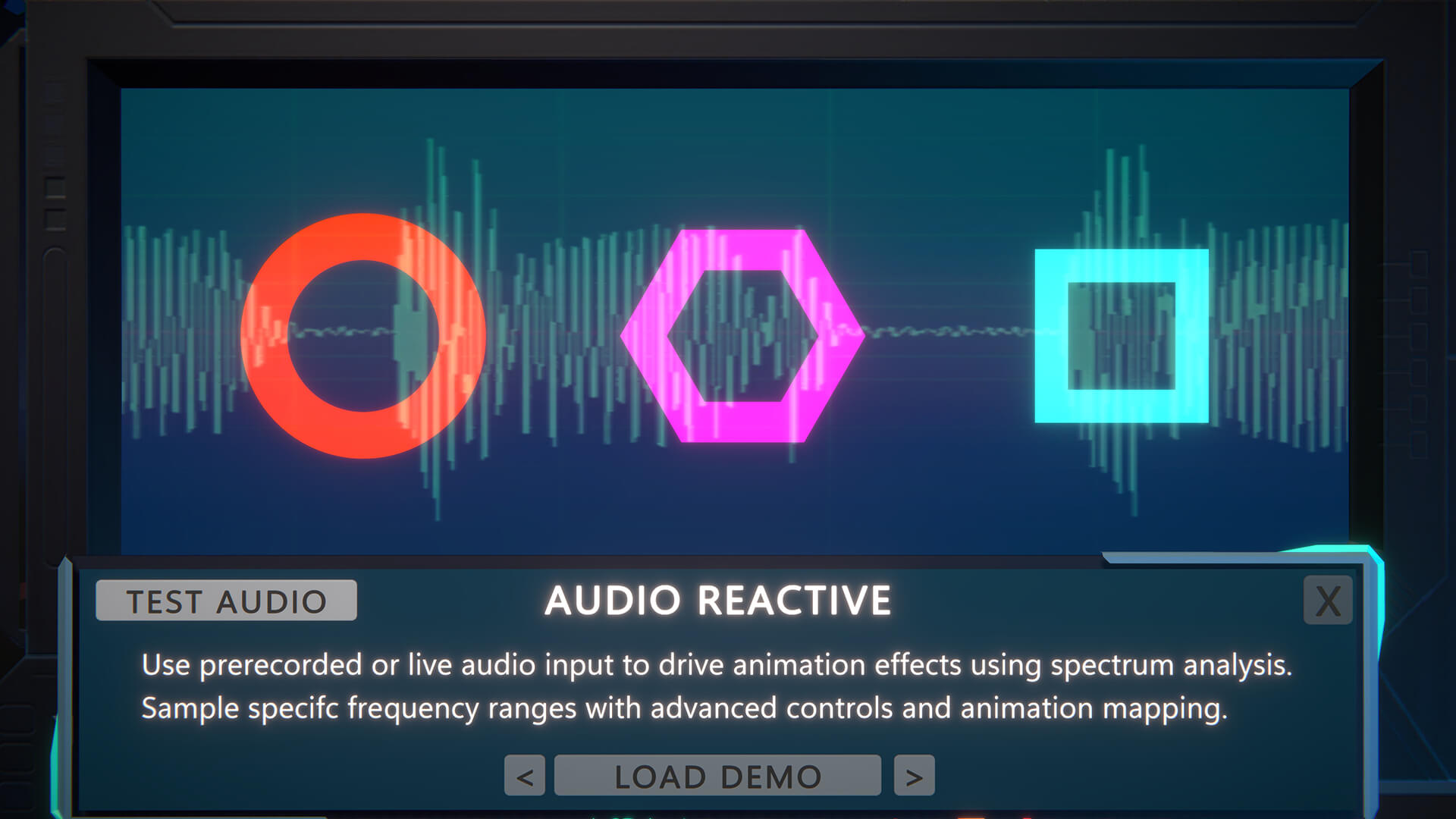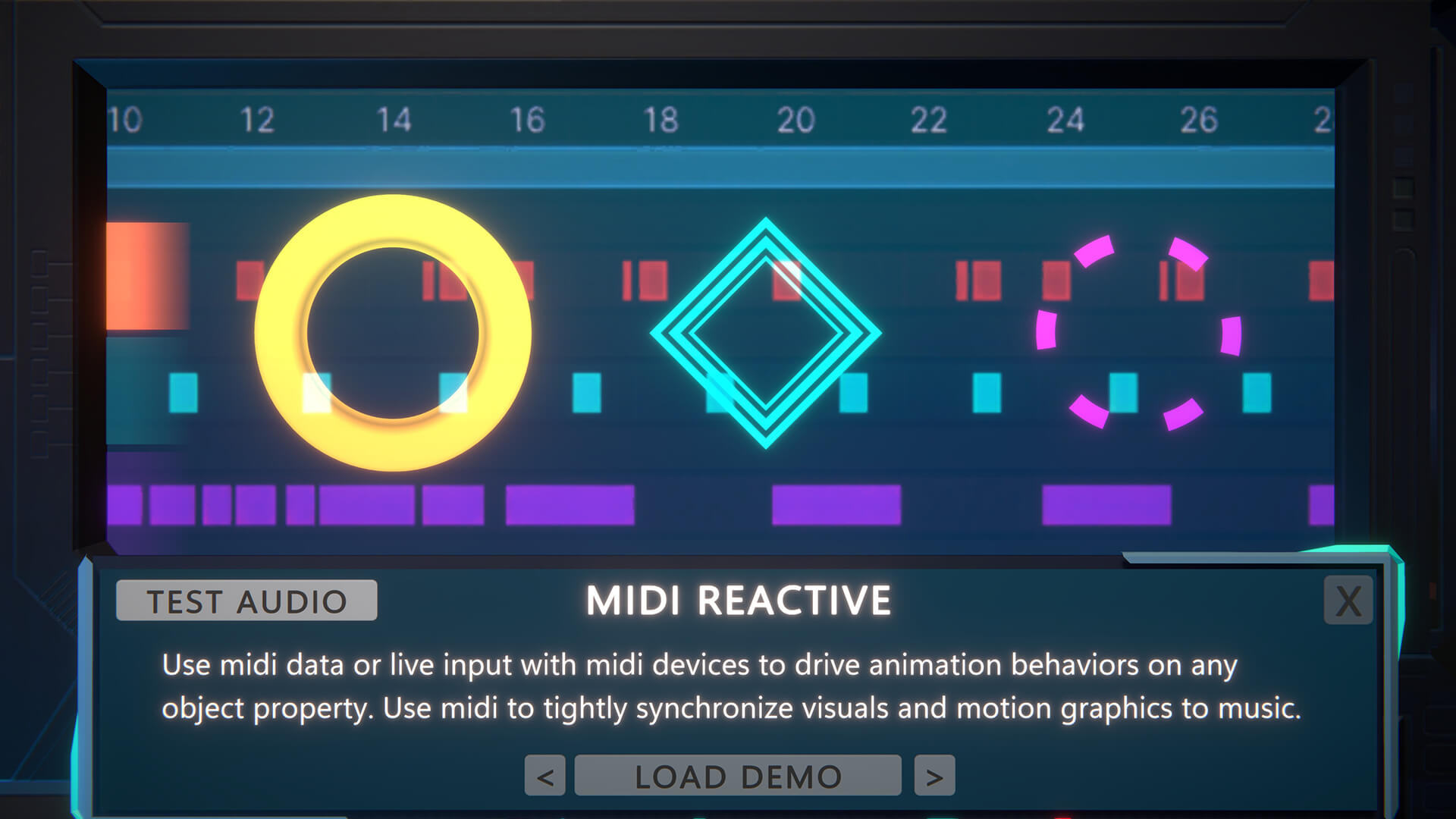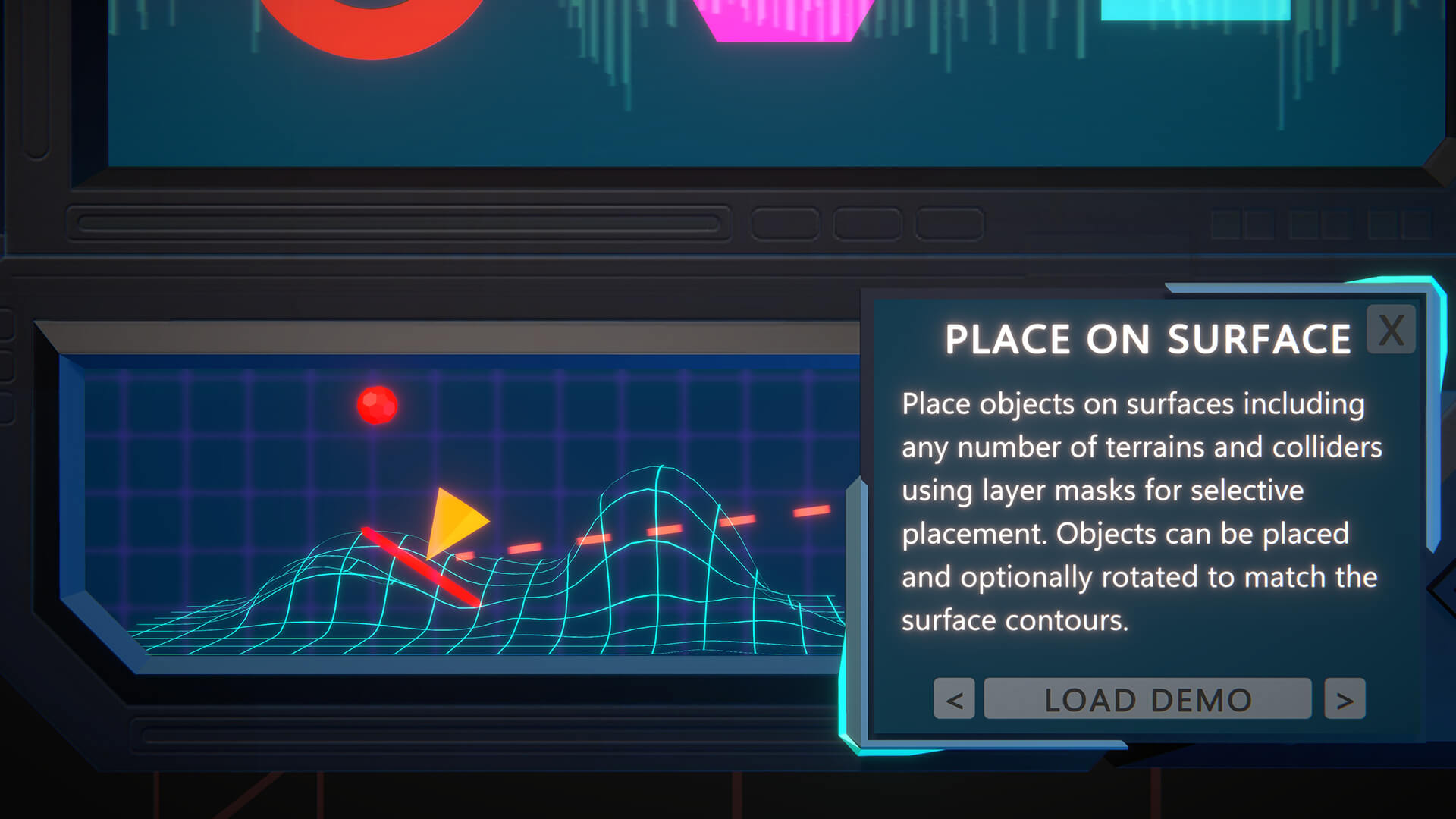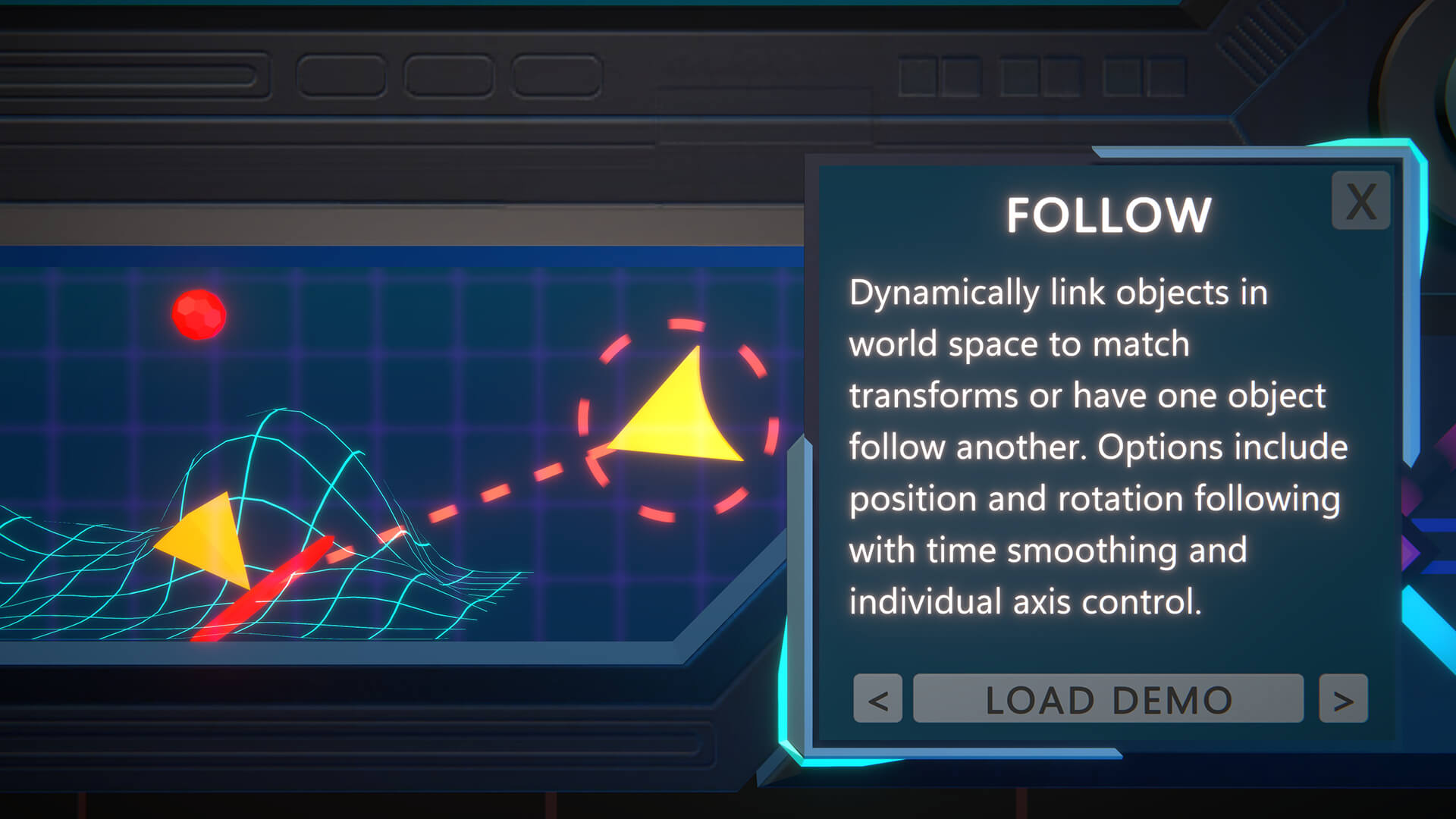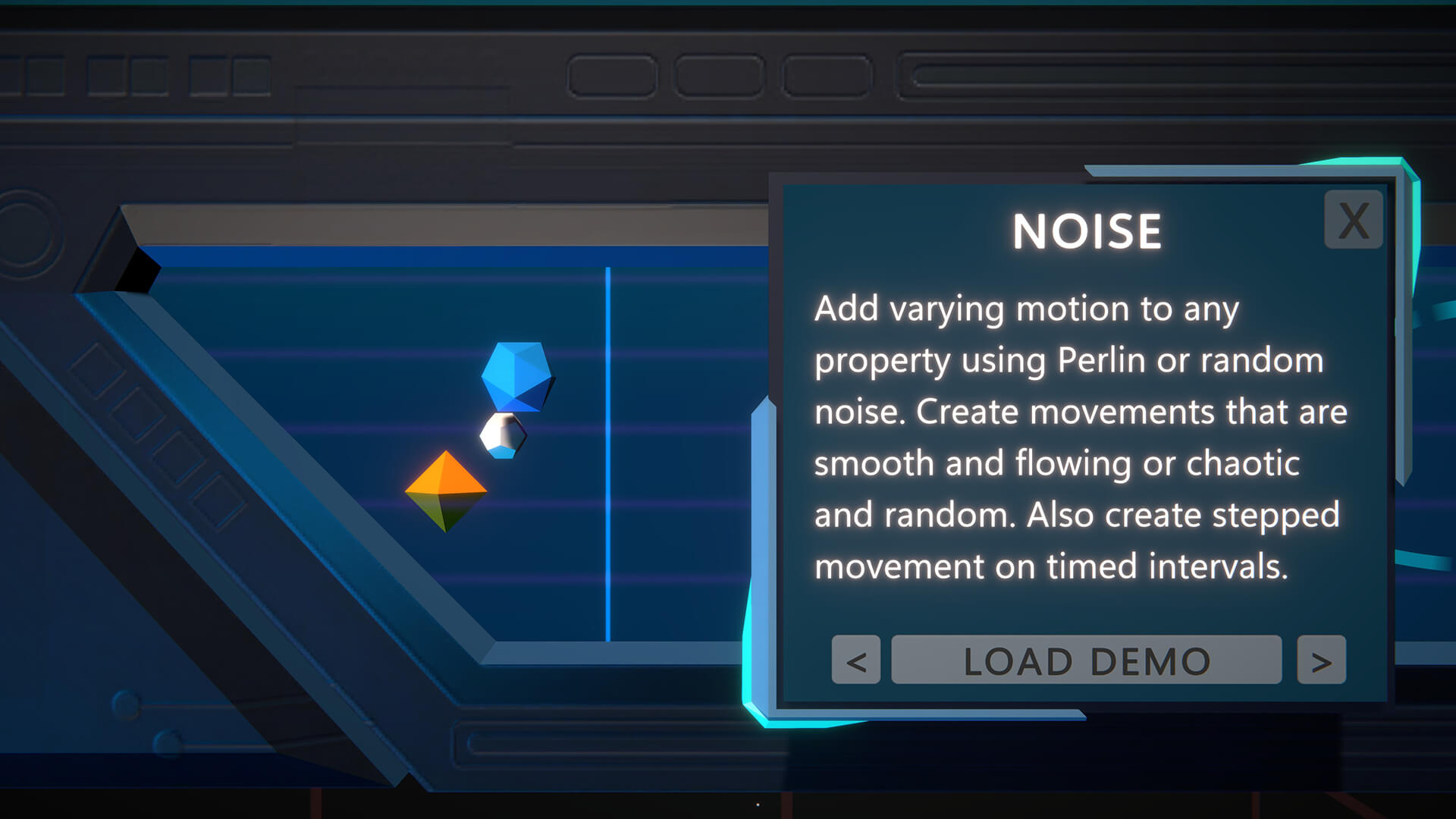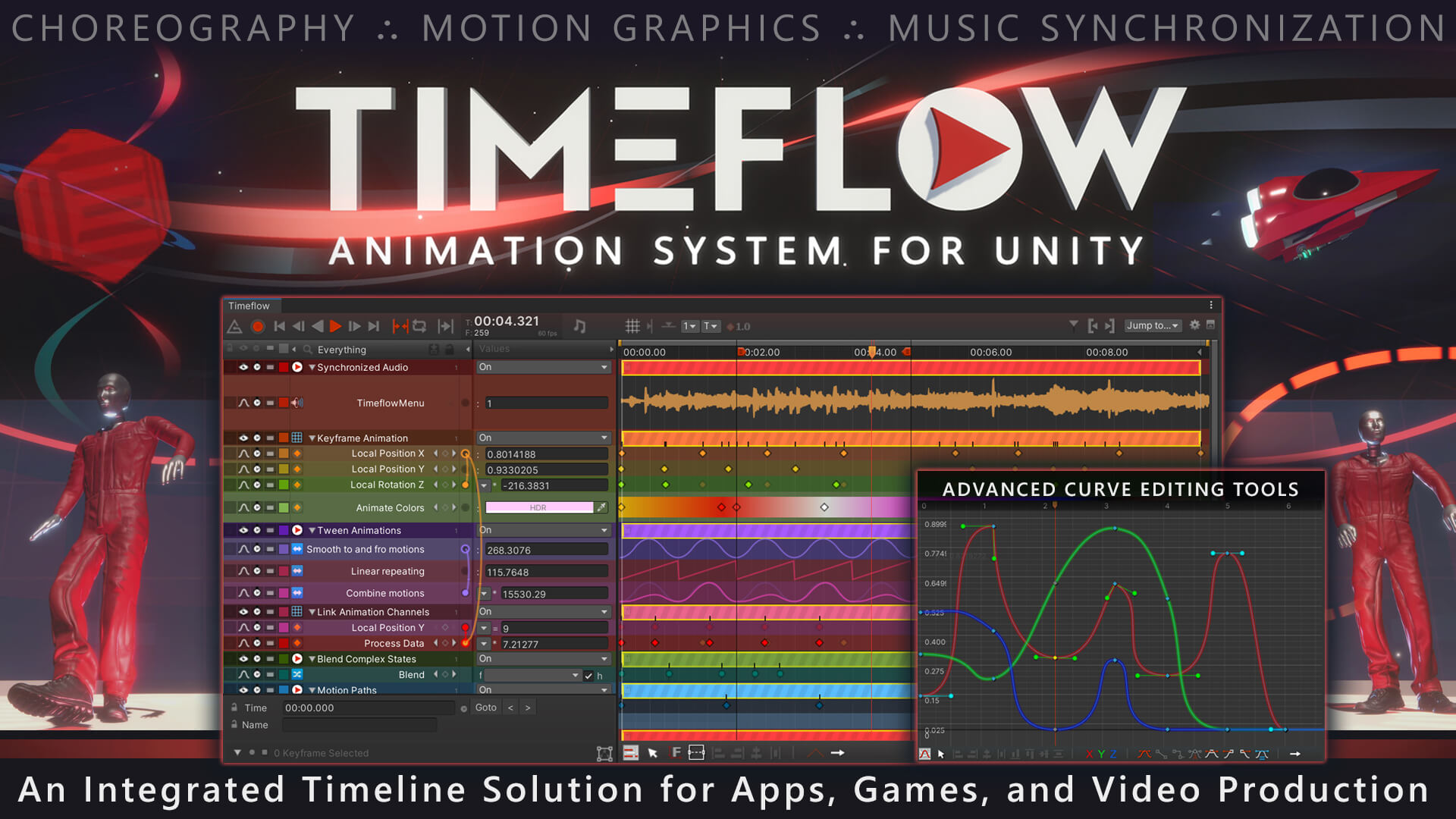
Introducing Timeflow!
Easily add animations and procedural behaviors to any object or property. Choreograph entire scenes to music arranged with an integrated timeline. And quickly link, copy, and modify behaviors for endless possibilities.
After nearly a decade of development while in use in games, apps, and video production, it is now available to all Unity users at an affordable price!
Created for artists by an artist.
Timeflow has been built from the ground up by an artist and developer with over 20 years experience in animation, post production, and graphics software development. Everything is designed with artists in mind for maximum efficiency and creative workflow with no need for scripting or coding experience. Additionally, Timeflow has been built on a solid foundation with full source code offering developers the flexibility to create their own custom integrations, behaviors, and extensions.
See the demo in action!
Click a button below to see the demo app or test it on your own device in WebGL, with downloads available for Mac, Windows, and Android. All files and source code is included with the examples in the Timeflow package.
Key features…
Advanced keyframe and curve editing tools
with built-in looping, linear, quadratic, Bezier, and hold modes.
3D node-based motion paths
with velocity curves and tools to place additional objects on or around paths.
Procedural tween animations
to create all types of a-b and to-fro movement.
Blend transforms and property states
to create camera edit sequences and complex state transitions
Sequence Unity animation
using clips and Animator blend trees to fully leverage Unity’s built-in animation systems using Timeflow with optional Timeline integration.
Procedurally generate motion paths
using trajectory, velocity, and destination points.
Render your creations to video
supporting all resolutions, stereoscopic, 360 VR, and fulldome format.
Auto-rotation and auto-banking
to dynamically sway and roll, or align objects along their direction of travel.
Dynamic follow and look-at
to create virtual parenting, orientation matching, and smooth follow effects.
Random and Perlin noise
to generate smooth or chaotic motion on any interval basis.
Dynamically place objects on paths, terrains, and colliders
to make objects stick to, follow, or base motion off of surfaces.
Process pre-recorded and live audio and MIDI
to create audio-reactive behaviors and audiovisual effects.
Link animation channels
to create dynamic relationships across objects and properties.
Animate physics, shaders, post processing, and more
with a flexible and extendable property mapping system.
Get started immediately!
Timeflow is thoroughly documented with tons of examples and excellent tutorial videos to get you started in no time. Add Timeflow to any Unity project and start using it in any scene you wish to animate with just one click.
Get Timeflow in the Unity Asset Store
Frequently Asked Questions
What level of Unity experience is required?
General experience working with Unity is recommended. Timeflow is developed with artists in mind, so no coding is required. However, developers and advanced users can easily work with Timeflow in custom integrations and write extensions to add new types of behaviors, properties, and much more.
What platforms can it be used on?
Timeflow supports all target platforms supported by Unity!
Which render pipelines are supported?
Timeflow supports all render pipelines and configurations, including the built-in render pipeline, Universal Render Pipeline (URP), High Definition Render Pipeline (HDRP), and Custom Render Pipeline.
Are there any limitations or restrictions?
Some features such as audio sampling may vary by platform and depends on Unity’s API. Other than that there are no known conflicts or restrictions using Timeflow on any platform or with any other packages or 3rd party tools. Furthermore, there are no built-in limitations nor restrictions on how Timeflow may be used in your apps, games, and content. For further information on known issues, please see: https://axongenesis.gitbook.io/timeflow/reference/known-issues
Legal Disclaimer
“Unity”, Unity logos, and other Unity trademarks are trademarks or registered trademarks of Unity Technologies or its affiliates in the U.S. and elsewhere (more info here). Other names or brands are trademarks of their respective owners.
The use of this website and related products and services constitutes agreement with the Axon Genesis Terms and Conditions and Privacy Policy.